Welcome to MCPJam Inspector
A developer tool for testing and debugging Model Context Protocol (MCP) servers. Test whether you built your MCP server correctly. The project is open source and fully compliant with the MCP spec.
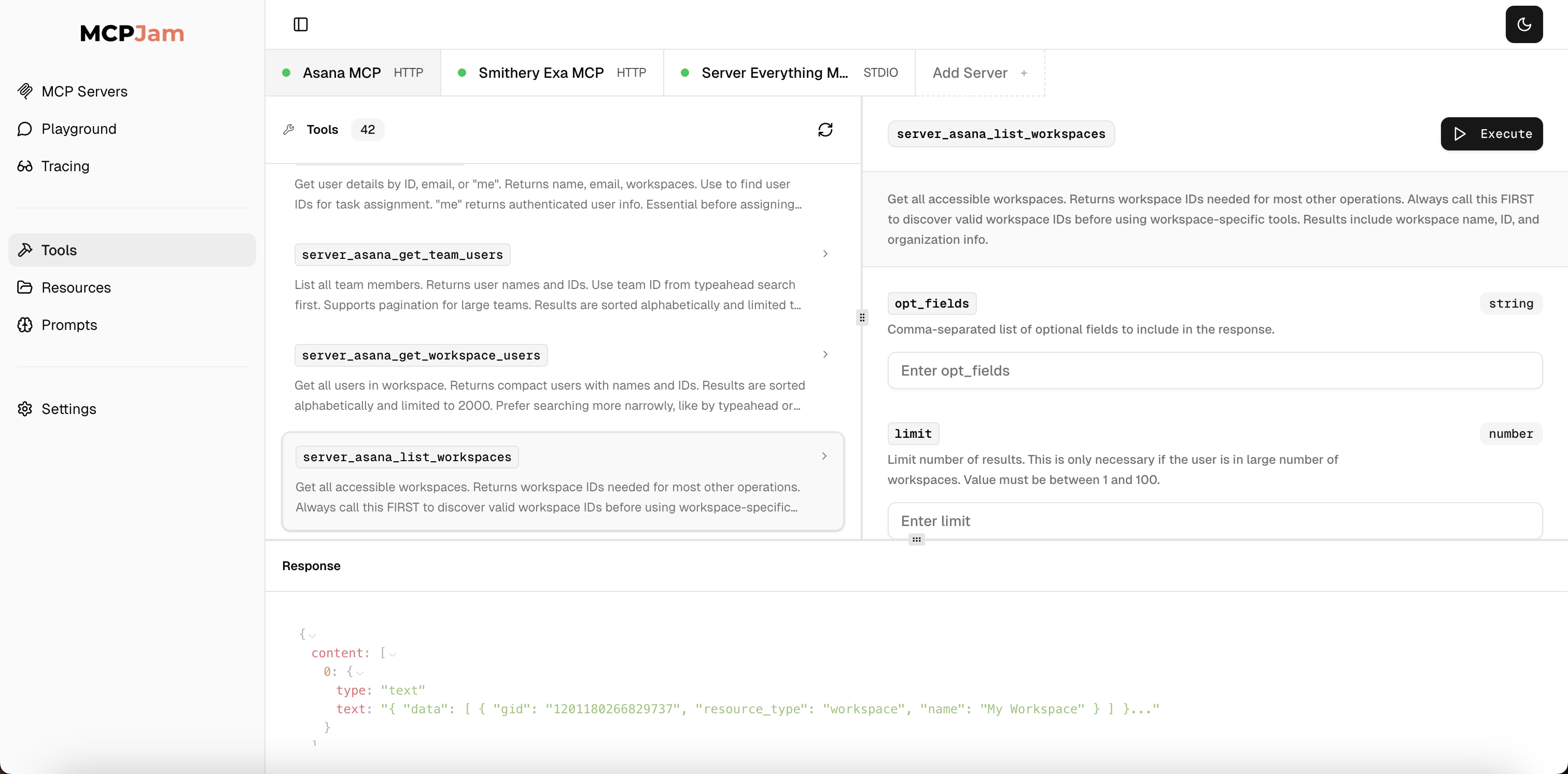
Key Features
| Feature | Description |
|---|---|
| Full MCP Spec Compliance | Test your MCP server's tools, resources, prompts, elicitation, and OAuth 2. MCPJam is compliant with the latest MCP specs. |
| All transports supported | Connect to any MCP server. MCPJam inspector supports STDIO, SSE, and Streamable HTTP transports. |
| LLM Playground | Integrated chat playground with OpenAI, Anthropic Claude, and Ollama model support. Test how your MCP server would behave against an LLM. |
| Debugging | Comprehensive logging, tracing, and error reporting for MCP server development. |
| Developer Experience | Connect to multiple MCP servers. Save configurations. Upgraded UI/UX for modern dev experience. |
Who is this for?
MCPJam Inspector is built for developers who are creating or integrating with MCP servers. Whether you are:
- Building a new MCP server from scratch.
- Adding MCP capabilities to an existing application.
- Integrating a third-party MCP server into your workflow.
- Debugging communication between an LLM and an MCP server.
This tool provides the necessary visibility and interaction capabilities to ensure your implementation is robust and compliant.
Architecture
MCPJam Inspector is built as a modern application with a clear separation of concerns:
- Frontend: A Vite + React single-page application providing the user interface.
- Backend: A Hono.js server that manages connections to MCP servers, handles API requests, and integrates with LLMs.
- Desktop App: An Electron wrapper that packages the frontend and backend into a cross-platform desktop application.
📦 inspector
├── 🎨 client/ # Vite + React frontend
├── ⚙️ server/ # Hono.js backend
├── 🖥️ src/ # Electron main process
├── 🤝 shared/ # Common types and utilities
├── CLI/ # Programmatic MCP testing CLI
└── 🚀 bin/ # Startup scripts for NPXThis architecture allows the Inspector to be run via npx, Docker, or as a standalone desktop application while sharing a common core logic.
Next Steps
- Installation: Learn how to run MCPJam Inspector on your machine.
- Quick Start: A hands-on guide to connecting to your first MCP server.